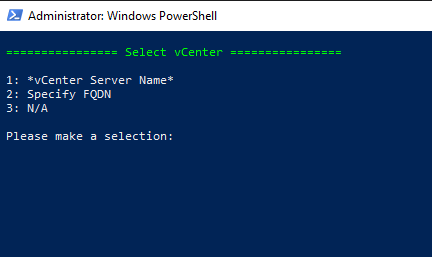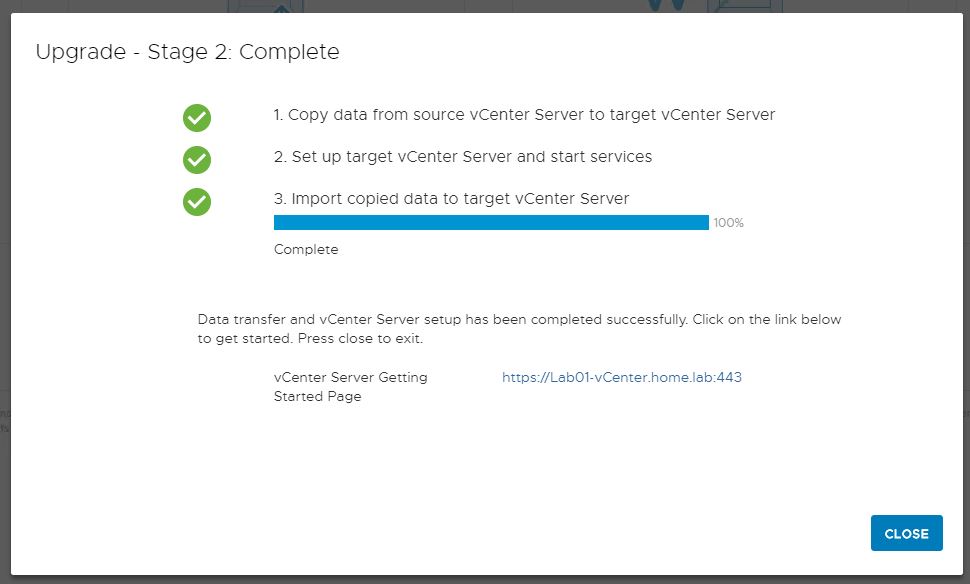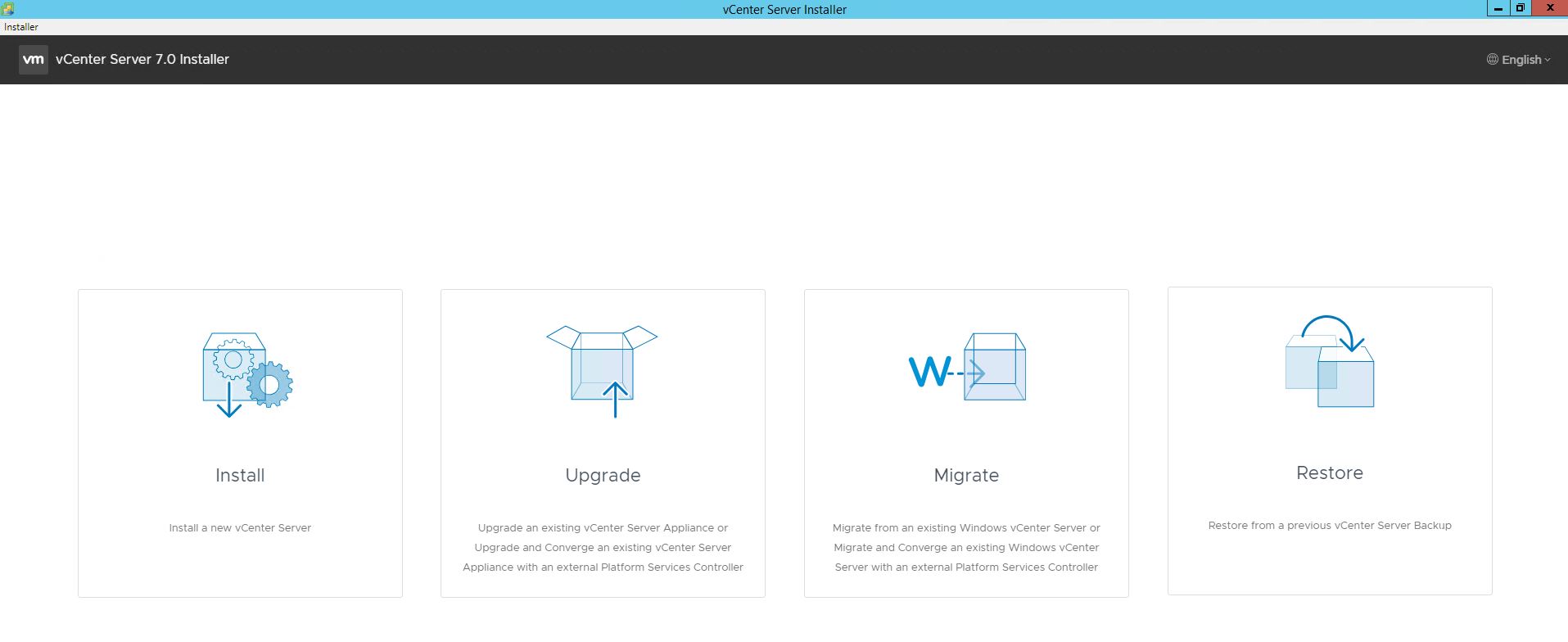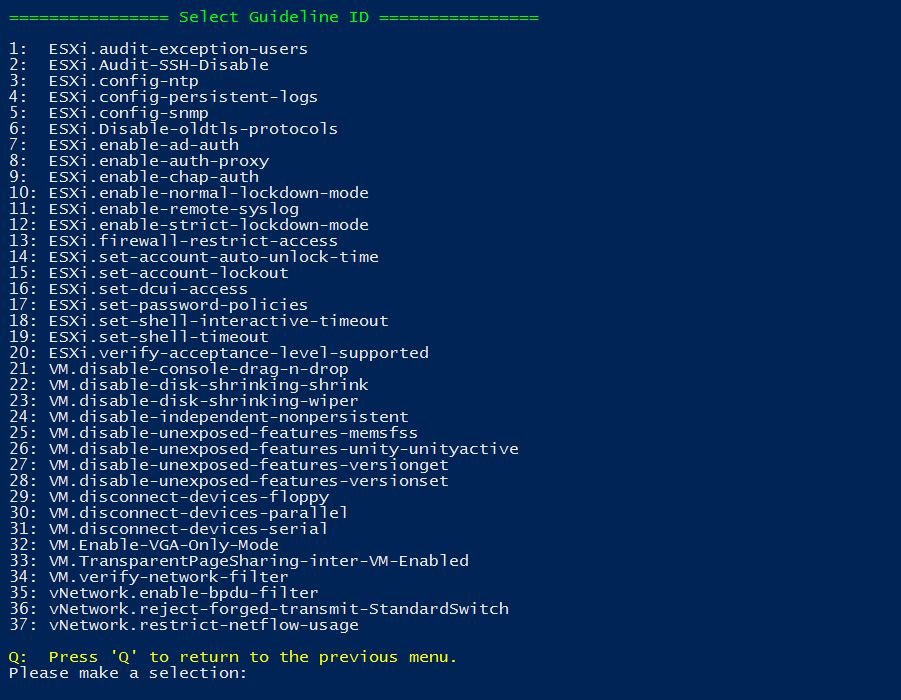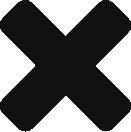Script to take hosts out of maintenance mode in vCenter & vROPs
On occasion, I’ve noticed that people can sometimes forget to take a host out of maintenance mode in vROPs after completing some work in vCenter. I have created a short PowerCLI script that will pull a list of hosts from a specified CSV file, connect to your vCenter & vROPs then exit the listed hosts
![]()