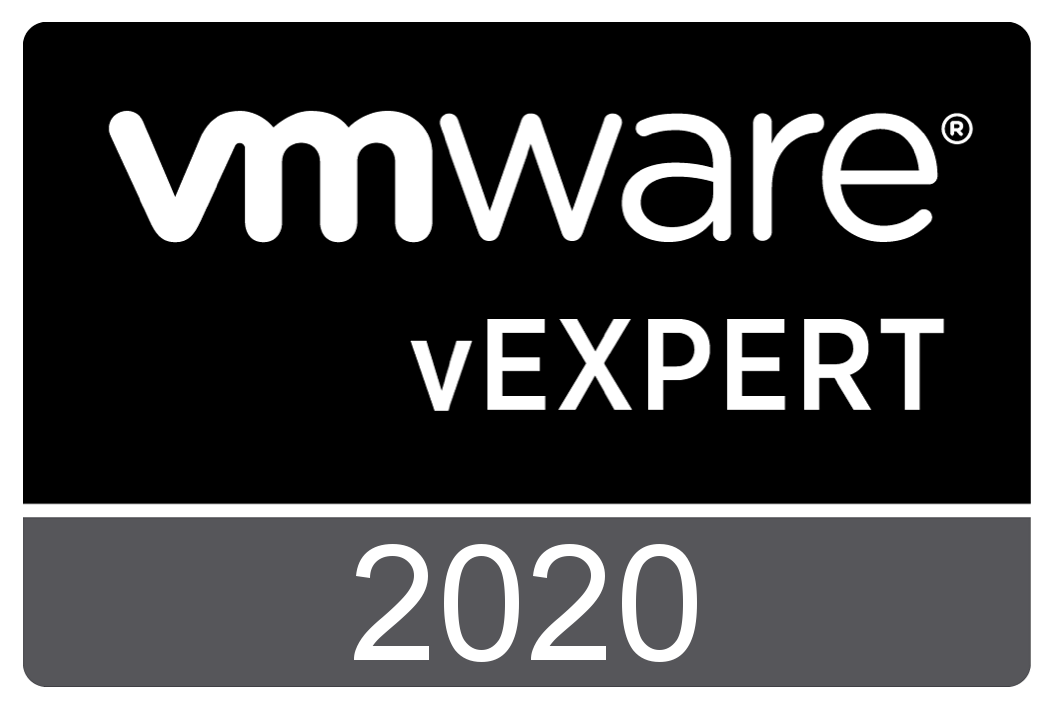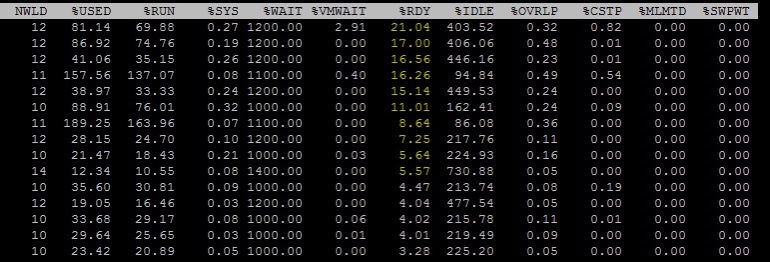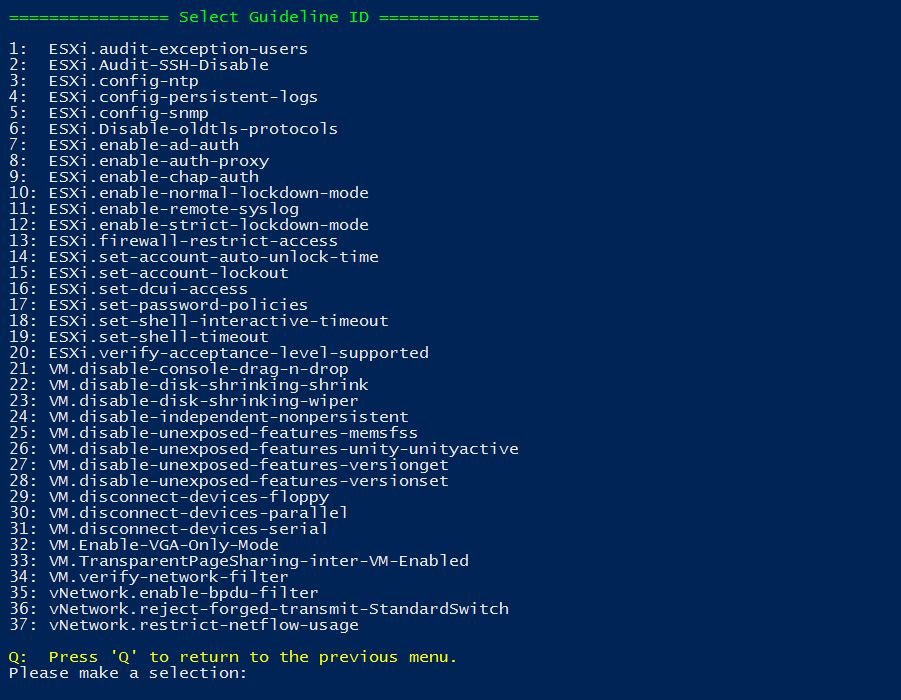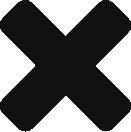List my hosts BIOS version
Today i was asked to confirm the BIOS version of all the hosts in a customers estates to allow them to plan an upgrade. Initially they had planned to check each iLO individually which would have been extremely time consuming, fortunately, there is a quick PowerCLI method: get-vmhost | select name, @{N=” Model”;E={($_ | get-view).hardware.systeminfo.Model}},
![]()