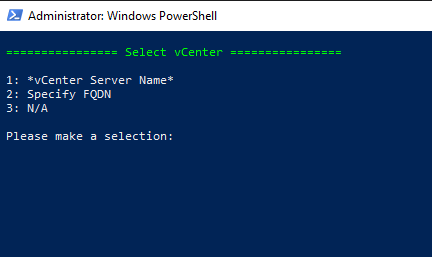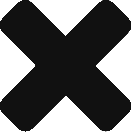Host Power Usage
The script below will pull a list of all of your hosts and display the real time metrics for Power Usage, CPUusage% & Memoryusage% to allow you to make changes to your power settings etc and see what impact it has on utilization for a given % of demand. get-vmhost | Select name, @{N=“Time“;E={$(get-date -f
![]()