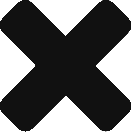Set Disk/LUN as an SSD
While creating a nested lab recently i noticed occasionally some SSD backed datastores & local disk when in single disk RAID0 weren’t correctly displaying as being SSD. Fortunately its a quick fix to resolve this on the host, simply complete the following:
SSH to your Host
ESXi1#esxcli storage nmp device list
2.Locate the id of the datastore which is in brackets next to the datastore name
3.Save this id to the clipboard / notepad
Also, make a note of the “Storage Array Type” (SATP) In this case it is VMW_SATP_ALUA
Run the following command, using the correct SATP and device ID from above
ESXi1#esxcli storage nmp satp rule add –satp=SATP –device ID –option “enable_ssd”
Put the host into maintenance mode & Reboot
![]()