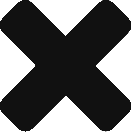Check VUM Compliance of a cluster
This is a fairly straightforward couple of one liners that use my usual variables (i will list them below).
$global:DCChoice – DC Choice
$global:CLUChoice – Cluster Choice
You can add or remove these variables as required
#Run a VUM compliance checkGet-Datacenter $global:DCChoice | Get-Cluster $global:CLUChoice | Scan-Inventory
#Check VUM Compliance resultsGet-Datacenter $global:DCChoice | Get-Cluster $global:CLUChoice | Get-Compliance | ft
You can even combine these in a function to make running it a little easier for example: function VP-VUMCompliance
{
Write-Host "Running compliance check, please wait….."
Get-Datacenter $global:DCChoice | Get-Cluster $global:CLUChoice | Scan-Inventory
Get-Datacenter $global:DCChoice | Get-Cluster $global:CLUChoice | Get-Compliance | ft
Write-Host -NoNewLine " Press any key to continue…";
$null = $Host.UI.RawUI.ReadKey('NoEcho,IncludeKeyDown');
Clear
}
![]()