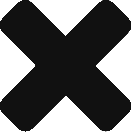SharePoint 2013 – Missing SQL Reporting Services Menu
I recently had the fun of updating a SharePoint 2013 environment from a patch level of sometime in 2016 all the way up to 2020. A big jump like that makes me nervous as there can be a significant level of change over the years…. luckily for the most part it all run smoothly and i was able to upgrade most farms without issue.
Unfortunately, one of our internal farms did experience and issue. Following the successfully CU installation and following Configuration, we lost the SSRS (SQL Server Reporting Services) menu options when looking at reports on all sites in one of our farms.
After a not insignificant level of digging and next level google searching (made it all the way to page 2), i finally come up with a solution
- Backup your Encryption keys
- Snapshot your farm VMs
- Go to Control Panel -> Uninstall or Change a Program
- Locate “Microsoft SQL Server 2012 RS Add-in for SharePoint”
- Click repair -> Follow instructions on screen
Quite a quick and easy fix luckily, didnt even require a reboot.
![]()