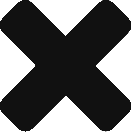NSX-T 3.0 Setup – Overview
As I’ve been getting my head around NSX-T for some time now, I’ve decided to put together a little installation series to demonstrate how I’ve gone about deploying it in my nested lab.
I will go over my physical network setup, the logical layout of the environment & other requirements before covering the installation
I am running the below hardware (Yes, i know its old):
Switch: Cisco 3750
Router: Cisco 2801
Server: HP ProLiant DL385 G7
2x AMD Opteron 6324 12 Core
192GB DDR3 RAM
Heres how its all hooked up: 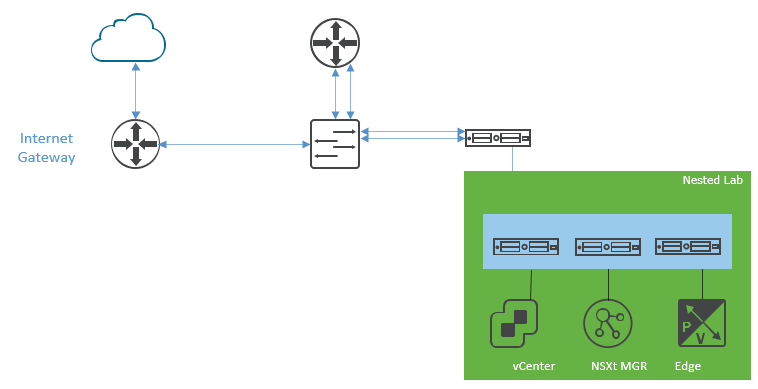
The Labs router has 2 separate interfaces on different VLANs connected to the same switch. This is used for an ‘Internal’ & ‘External’ interface for the lab. The edge will peer with this router.
Once configured, we will be looking to achieve a setup as follows: 
Note: I know this won’t give us the edge redundancy etc you would expect to see in a production environment but sometimes you just have to work with what you have.
To simplify things on the nested hosts were going to have 4 NICs with the management services running on 2 and the NSX VTEP & Edge traffic over the other 2
| dvSwitch | PortGroup | VLAN | Description |
| Management | North-NSX-Management | 106 | ESXi, VCSA & NSX-T Manager |
| North-NSX-Edge | 105 | Edge VLAN to Router | |
| North-NSX-VTEP | 104 |
Reference Material:
NSX-T 3 Release notes
VMware Compatibility Guide
![]()