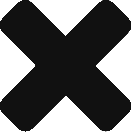NSX-T 3.0 Setup Step 3 – Create TEP IP Pool & Transport Zones
This is a fairly short one. Were going to create the IP pool for our TEP interfaces & then create the transport zones
Were going to start in the Networking Menu, go to IP Address Pools and then select Add IP Address Pool. Name your IP Pool something appropriate then click Set to define a subnet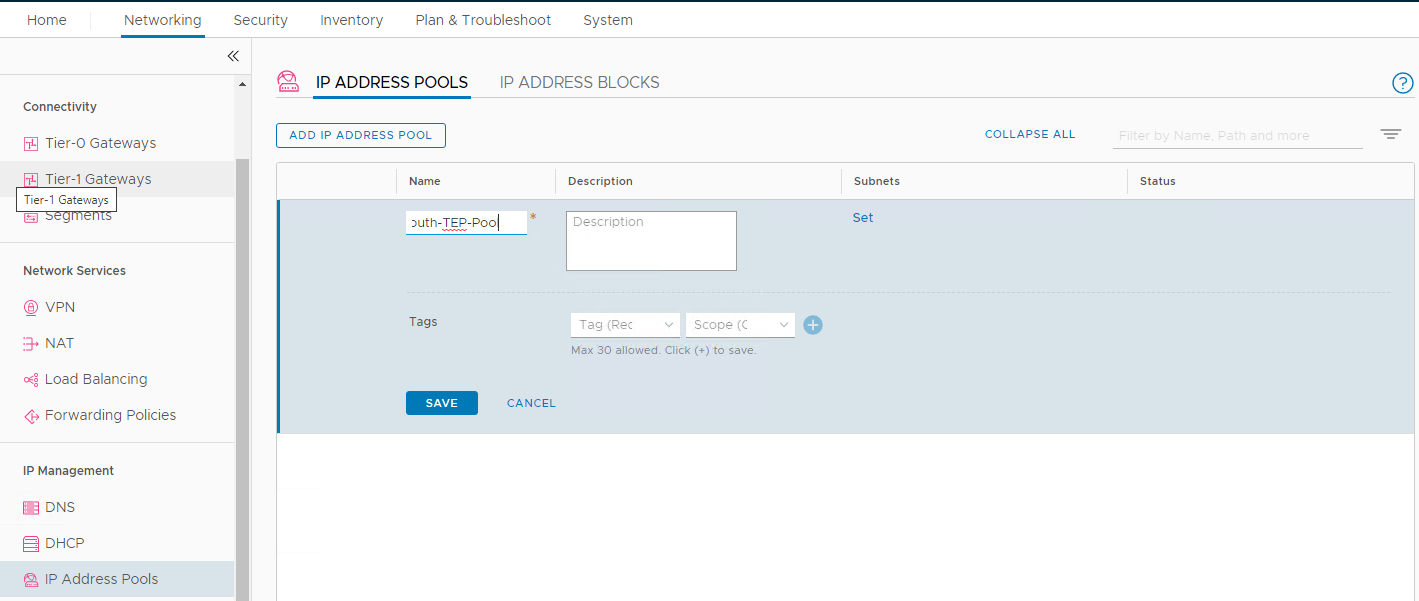
Click Add Subnet and chose range then type your range of IPs followed by the remainder of the required information then click Add followed by Save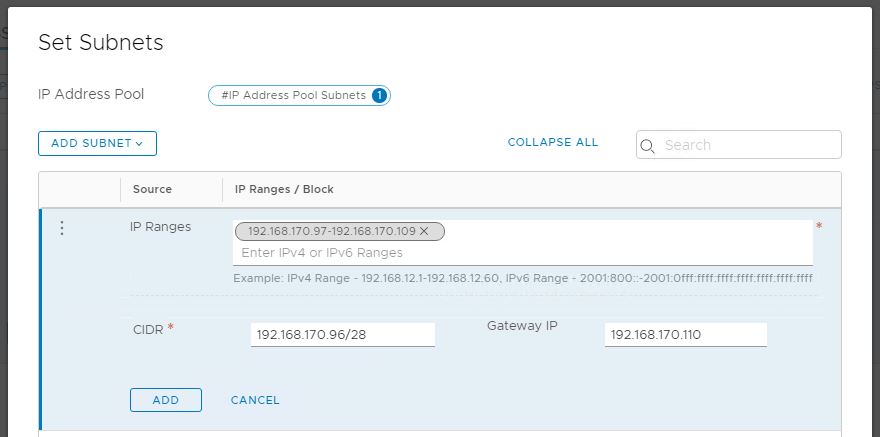
Confirm the pool shows the status of Up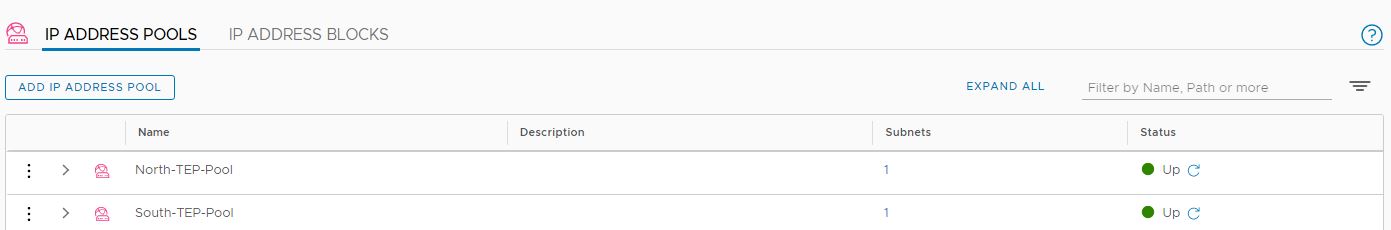
Now we’re going to move onto creating your Transport Zones, in this instance, we are going to have 3. Go back to System then Fabric and Transport Nodes then click Add, complete all the required information then click Add to save
Next up were gong to start creating our profiles before moving onto configure our hosts
![]()