vSphere 7 Security Configuration Guide Powercli Menu
Following the release of the vSphere 7 Security guide last October, I thought it was about time I updated my PowerCLI script to speed up compliance checking. My vSphere 6.5 guide was reasonably popular so I’m hoping people will find this equally useful!
The script is pretty straightforward and will provide exported CSVs where possible
- Select location to save CSVs
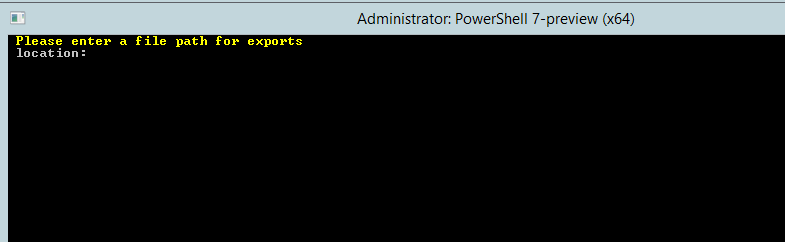
- Select which cluster you want to run this against
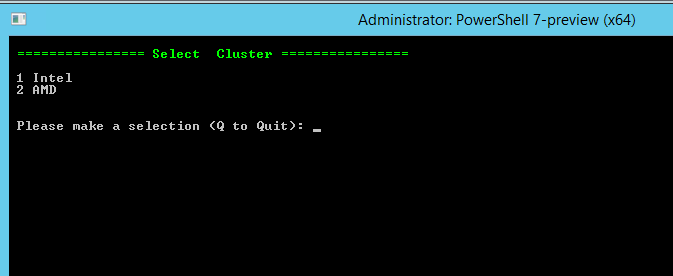
- Select which security guideline you want to check
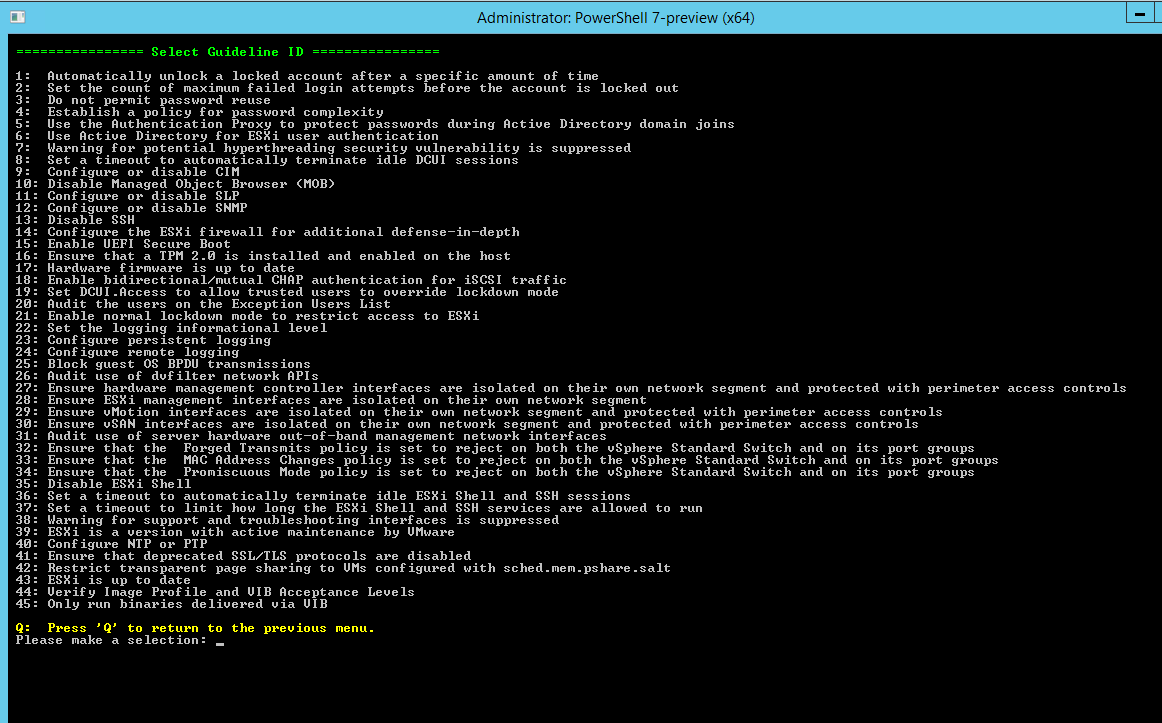
- In instances where there is a PowerCLI command that can run, you will be provided with a description of what its checking as well as the results
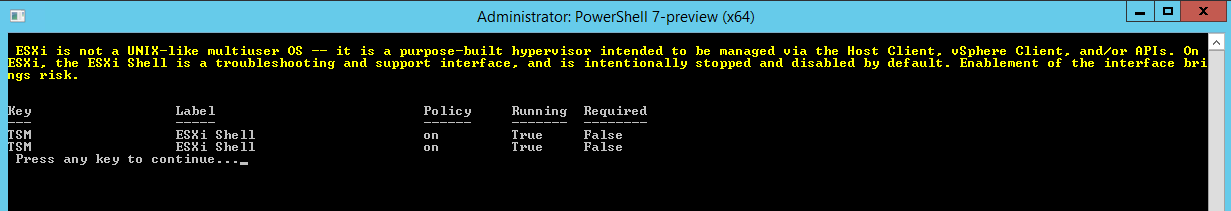
- If it’s not possible to check with PowerCLI, you will be provided with a description following by details on what you should be checking as documented in the guide
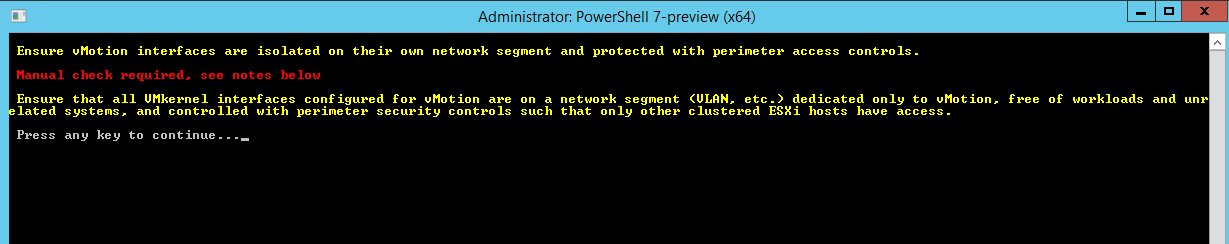
To download the original guide from VMware, please go to the following link:
https://core.vmware.com/security-configuration-guide
Download Here on Gitlab
![]()
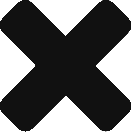

Hi Tony
Nice work and thank you.
however, when executed i receive the following:
At C:\Apps\VMAUDIT.ps1:941 char:76
+ … able Bundles’ or VIBs, governed by the Acceptance Level (see below). …
+ ~~~~~~~~~~~~~~~~~~~~~~~~~~~~~~~~~~~~~~~~~~~~~~~~~~~~~~~~~
The string is missing the terminator: ‘.
At C:\Apps\nigel-vm2.ps1:91 char:1
+ {
+ ~
Missing closing ‘}’ in statement block or type definition.
+ CategoryInfo : ParserError: (:) [], ParentContainsErrorRecordException
+ FullyQualifiedErrorId : TerminatorExpectedAtEndOfString
i have checked the copy/paste into the script and compared from source and all looks good.
it is disturbing writing in all caps ….!
FYI: giving credit where credit is due, I am linking this in my blog because this is super awesome!