VMC DRaaS vCenter fails to register for a protected site
Ive been having quite a few issues when trying to add vCenters to a Protected site on the DRaaS management page, I seem to get the error “Error registering vCenter for on-premises site – An unknown error has occurred”. I’ve noticed that “An unknown error has occurred” seems to be a reasonable common DRaaS error 🙂
Luckily there appears to be a workaround that I will run through now:
- First, attempt to register the vCenter with the protected site on the DRaaS management page.
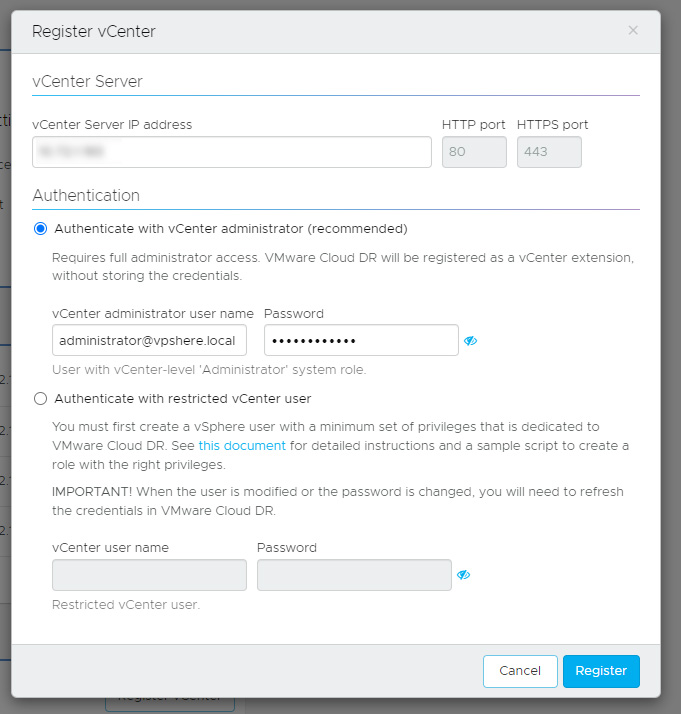
2. This is the error I tend to see 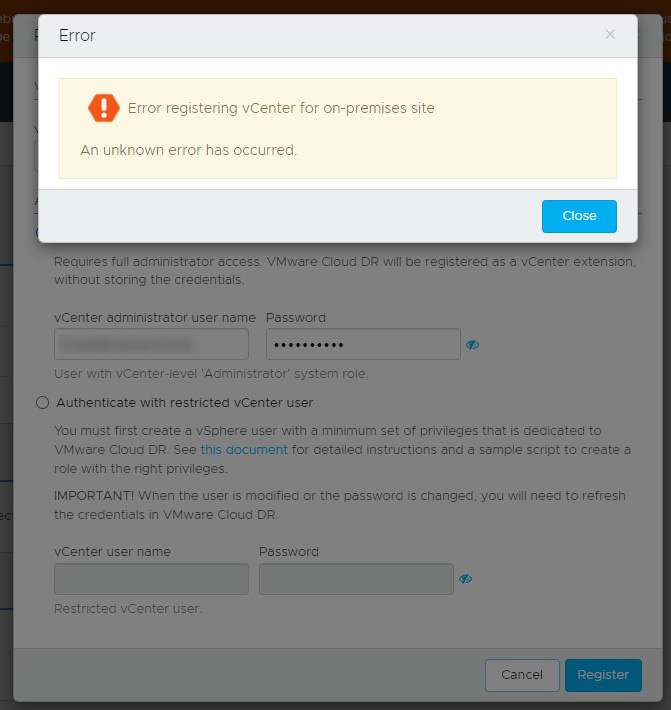
3. Luckily its a fairly easy workaround, simply open the console on one of your already deployed connector VMs and login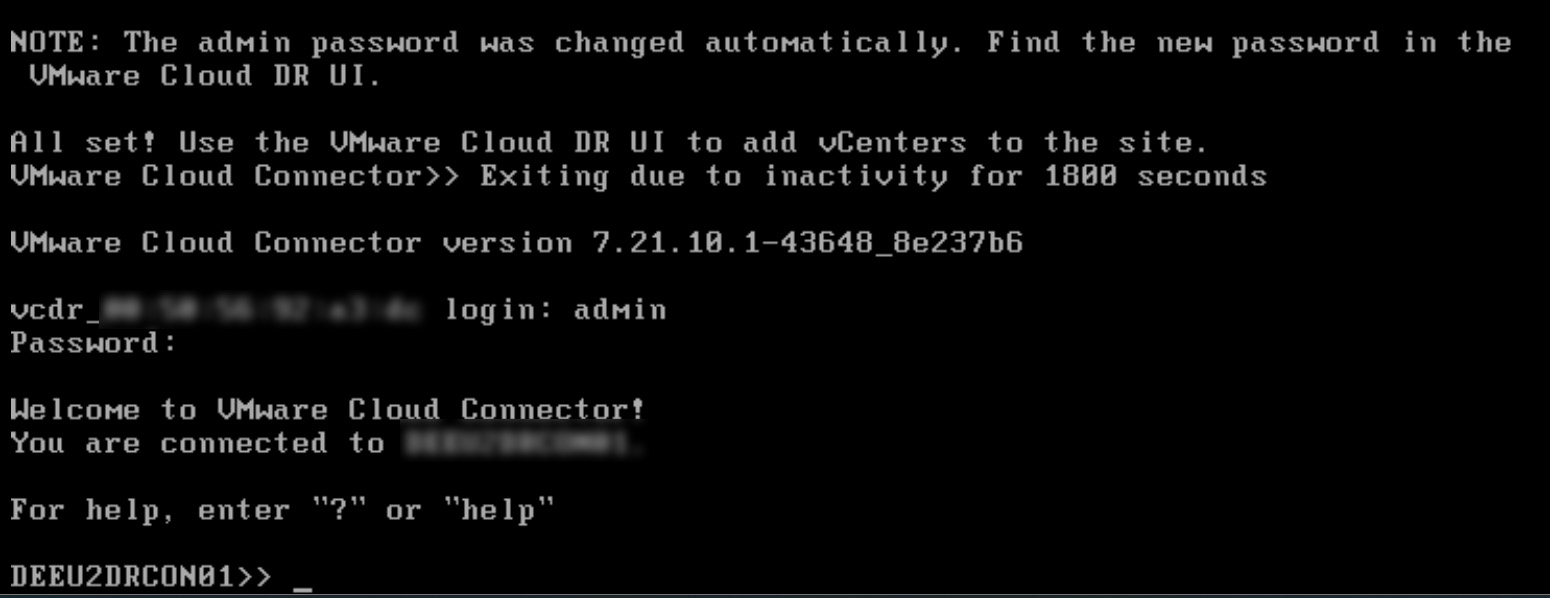
4. For a list of available commands you can type “drc –help“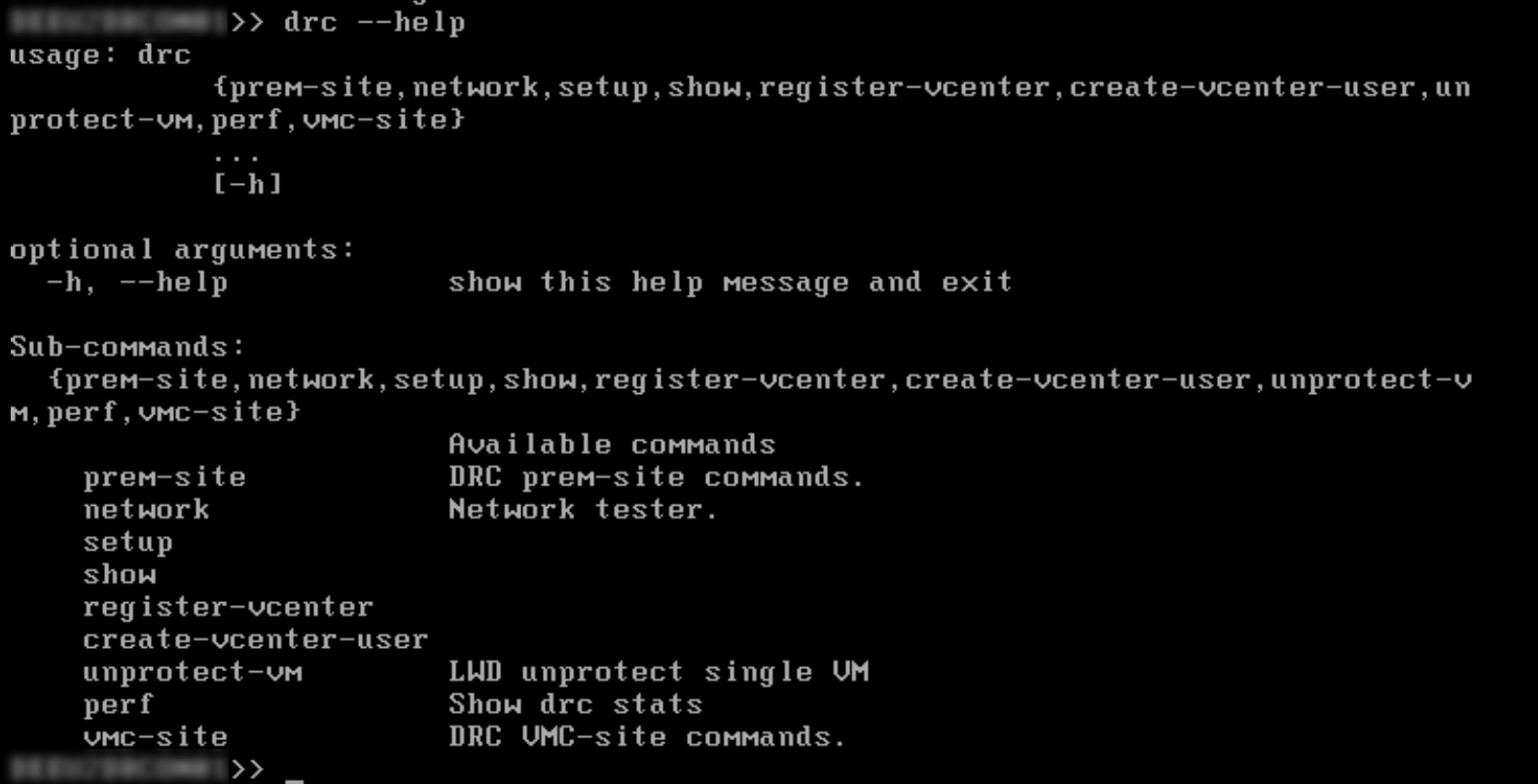
5. Now we’re going to register the vCenter, to do so use the following command:
drc register-vcenter –vcenter name –username user –password password
Then test the connection using
drc network test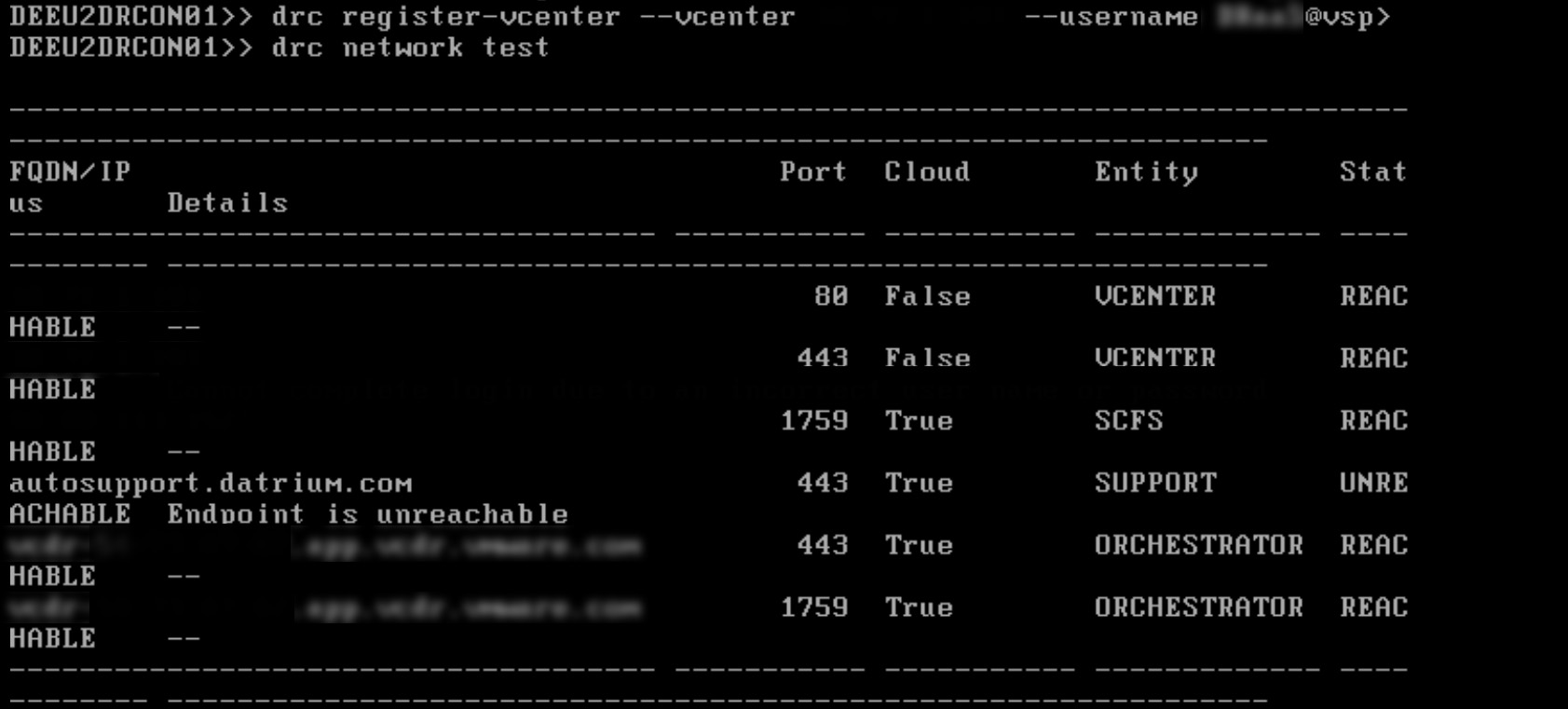
6. Log back into your DRaaS management page and confirm you can now see the vCenter registered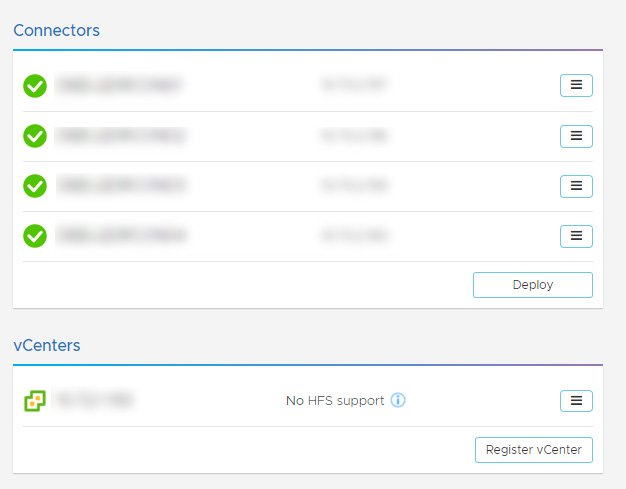
It’s as simple as that!
![]()
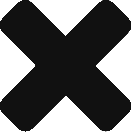

Thanks for this! helped me fix an issue and close out a support ticket i was waiting on.