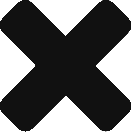DRaaS vCenter issues – Replication Failing for the entire site
Recently I ran into an issue where replication was failing for an entire protected site, all appeared to be healthy and the connectors were showing a green status which lead me to suspect it was an issue with the vCenter. It seems in this instance, we had a password policy in place which caused the DR service account password to expire. Unfortunately, there isn’t any obvious sign that this is the case in the WebUI so I have raised a feature request, you can, however, see it if you connect to a remote collector as you will see below: 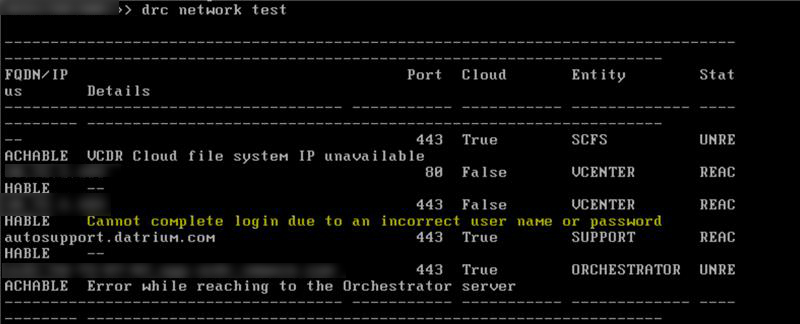
If the rest of the DRaaS environment appears healthy, this is likely caused by an expired service account password.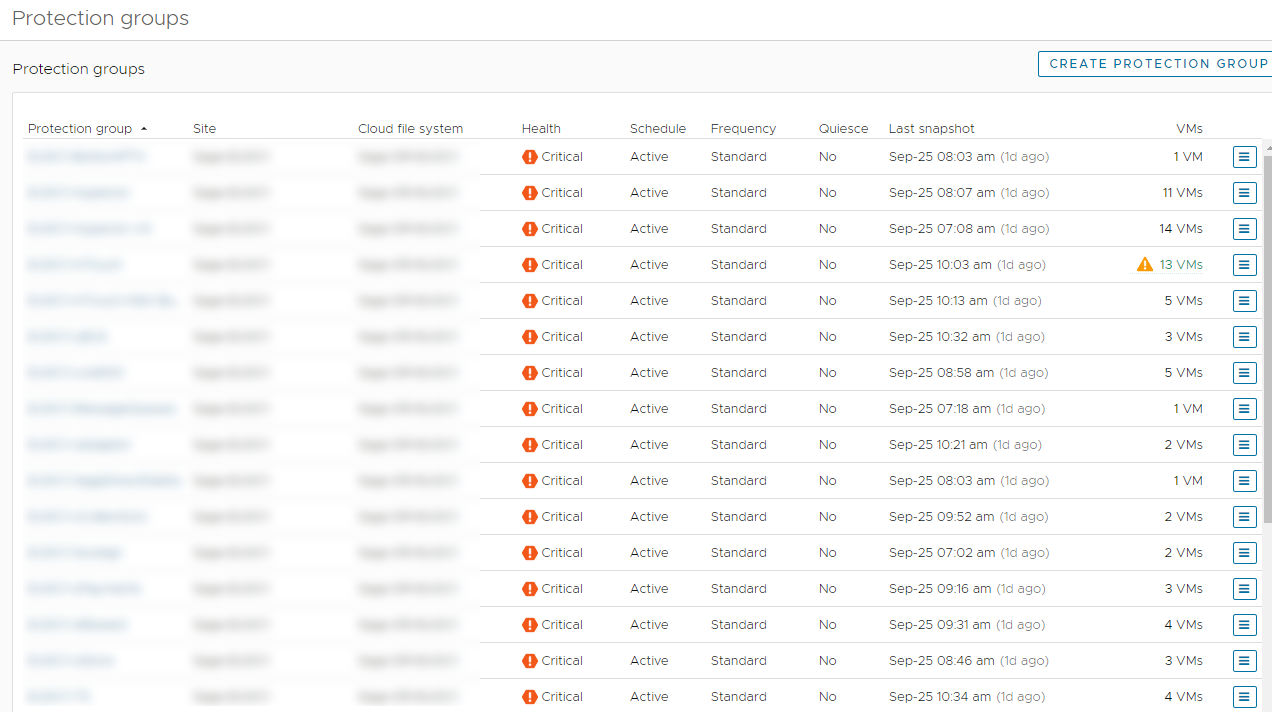
Initially, you can try and update the credentials via the web console: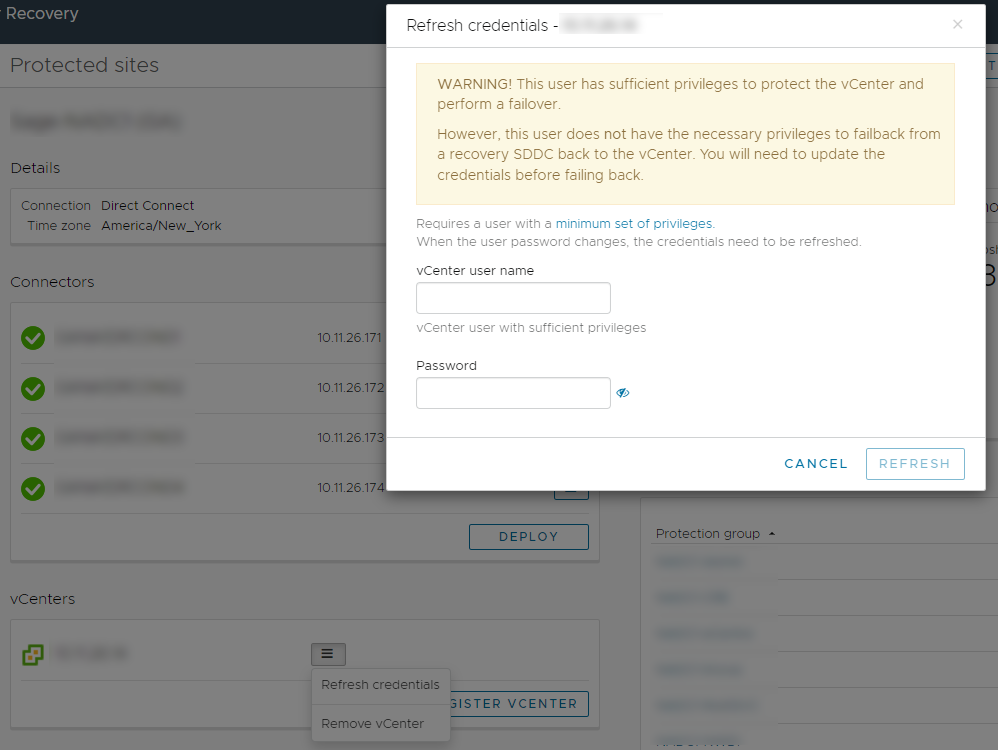
If re-registration via the DRaaS WebUI doesn’t work, do it via a remote collector:
- Collect the credentials from the DRaaS Site
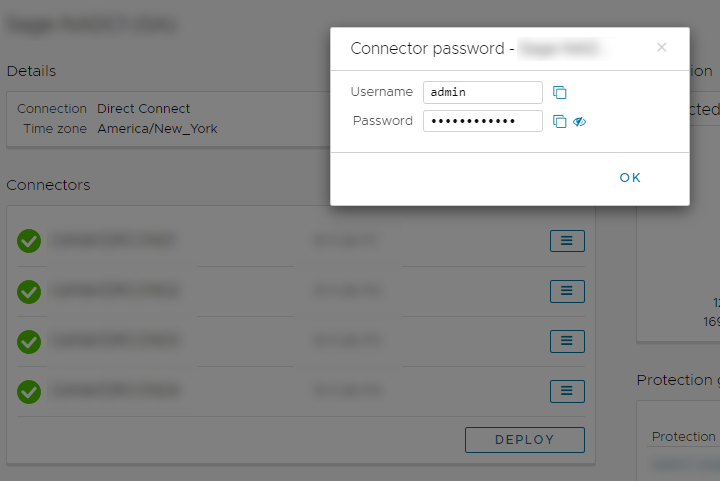
- Open a console session to one of the DRaaS Connectors on the affected site and log in:
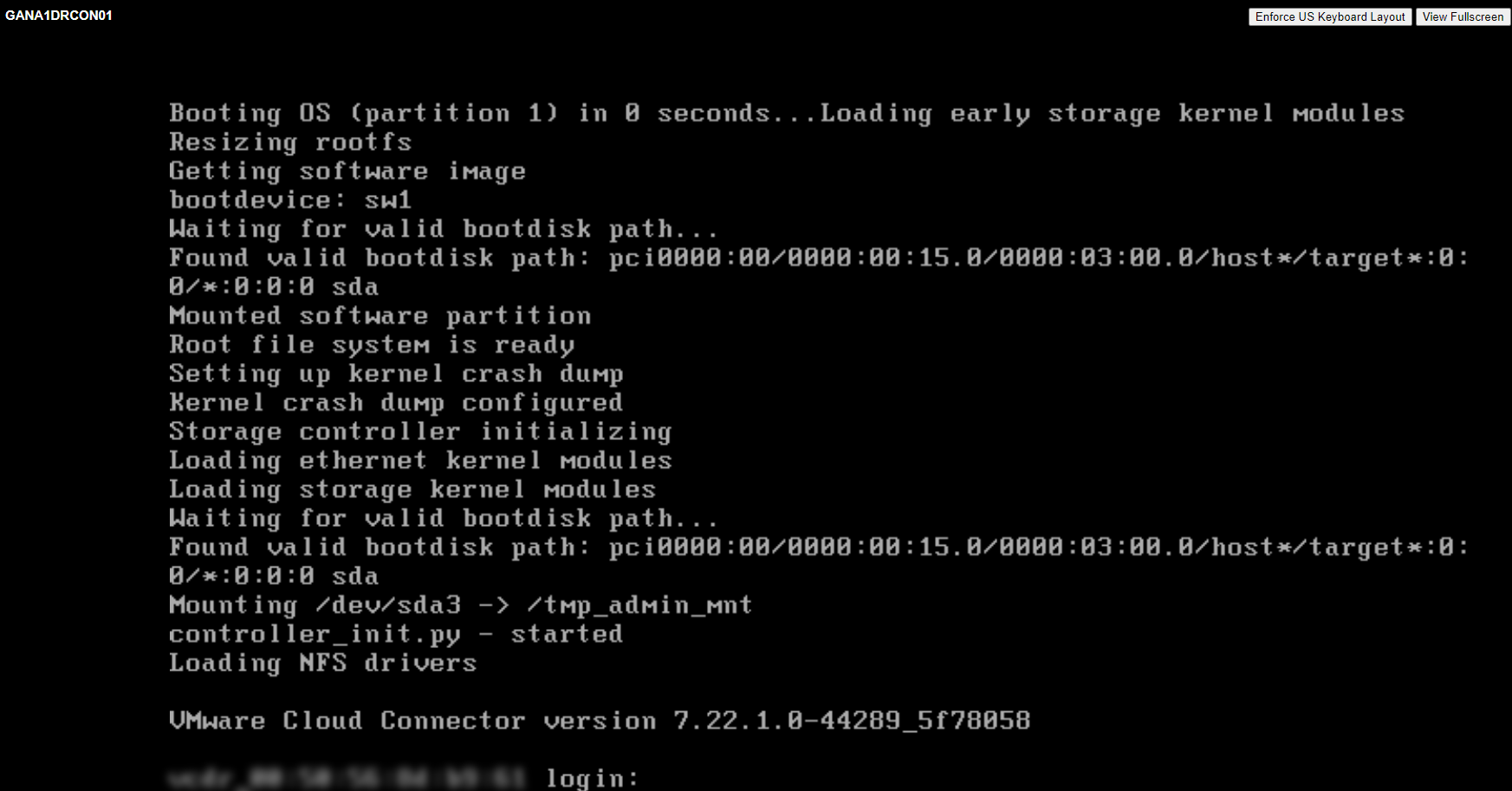
- Run the following command to re-register the vCenter
drc register-vcenter –reregister –vcenter 192.168.1.19 –username DRaaS@vSphere.local –password 22gdfhsghgdfhdfg
Note: You only need to run this on a single collector
typically you will know there is an issue because the collectors are all healthy but every protection group for a site fails, you can also see the error on the collectors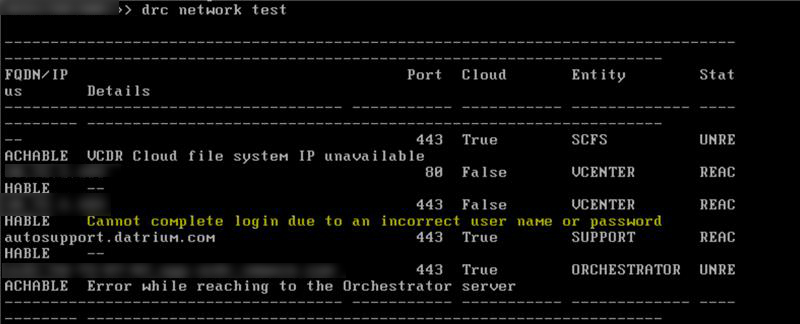
See the following link for additional information – LINK
![]()