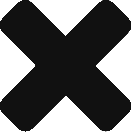Create a vRLI Custom Alert
If you have read my previous article on creating customer dashboards, you might now be thinking “I’ve defined which logs are important to me but how do I make sure I’m being notified as soon as they happen?”, vRealize Log Insight makes this just as easy to achieve. Simply follow these steps:
- Go to your dashboard, find the view you want to receive alarms for, and select Edit in Interactive Analytics .
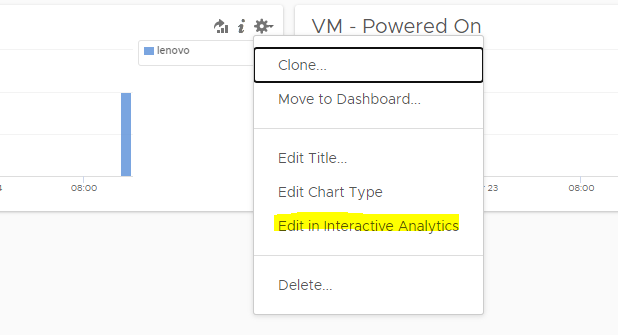
- Click the bell and select Create Alert from Query
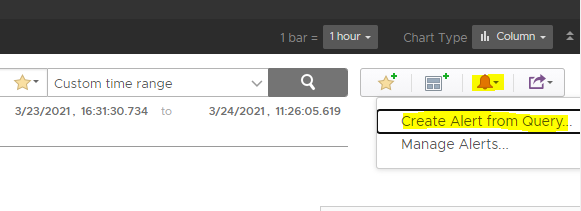
- Complete the fields and hit save.
If you’re sending alerts to vRealize Operations Manager, you need to set a fallback object. This object will have the alarm logged against it if vROPs is unable to find a matching object that triggered the alert. This is useful for objects that are deleted
Please pay close attention to when it should raise an alert, some logs will only ever come through once e.g. deleting a VM, whereas others might come through on a regular basis. Build your alert based on the behaviour you expect to see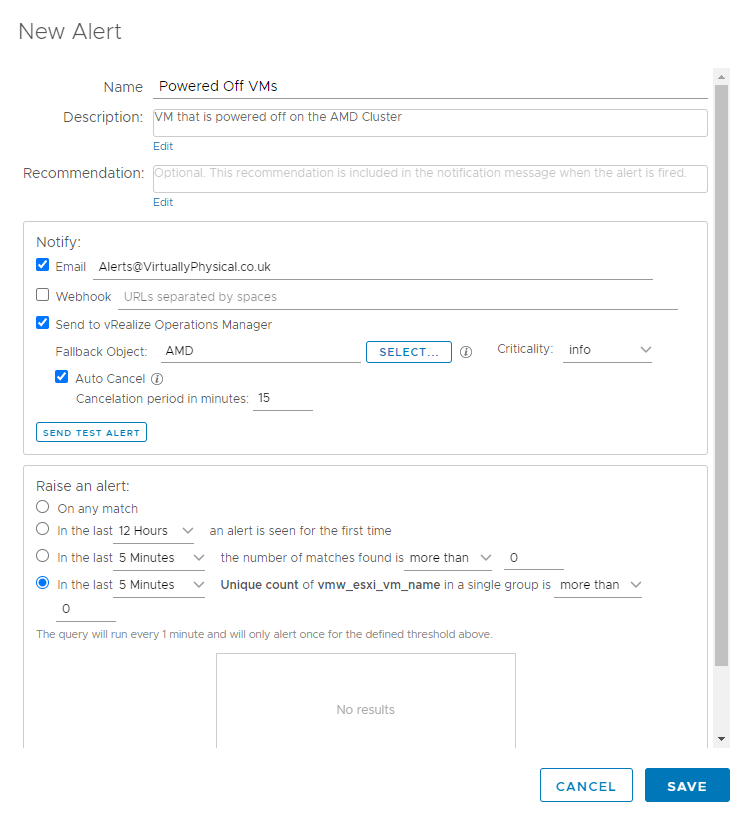
It’s as simple as that! If you need to remove the alert, go back to that bell icon, select Manage Alerts , and then remove or edit your alerts
![]()