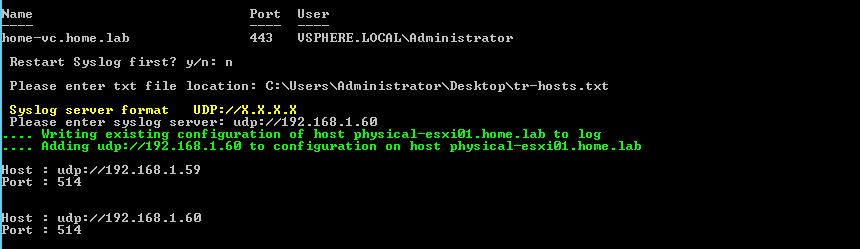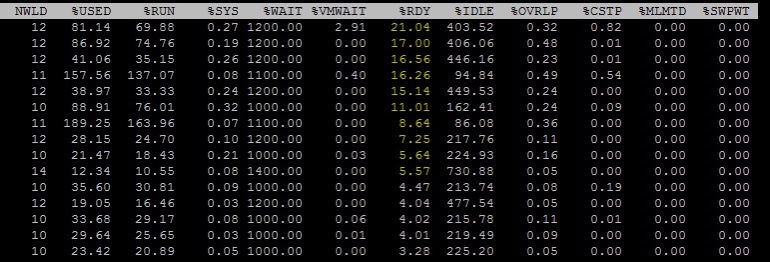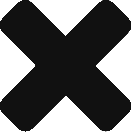Add additional Syslog servers to ESXi hosts
This script proved to be a little more challenging than I had first expected. As you may be aware, simply running Set-VMHostSysLogServer will overwrite your existing configuration which is less than ideal when you’re trying to add a new server to your list. This script will prompt you for a file that will need to
![]()