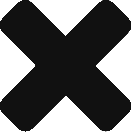Create a custom alert in vROPs
This blog is going to cover the basics of creating a simple alert in vRealize Operations Manager, at a later date i will cover creating a group of objects, an alert and how to add the alert to a policy.
For now, lets get started creating an alert for notifying me when a cluster is over 50% utilised
- Name your alert and give a brief description on what its reporting
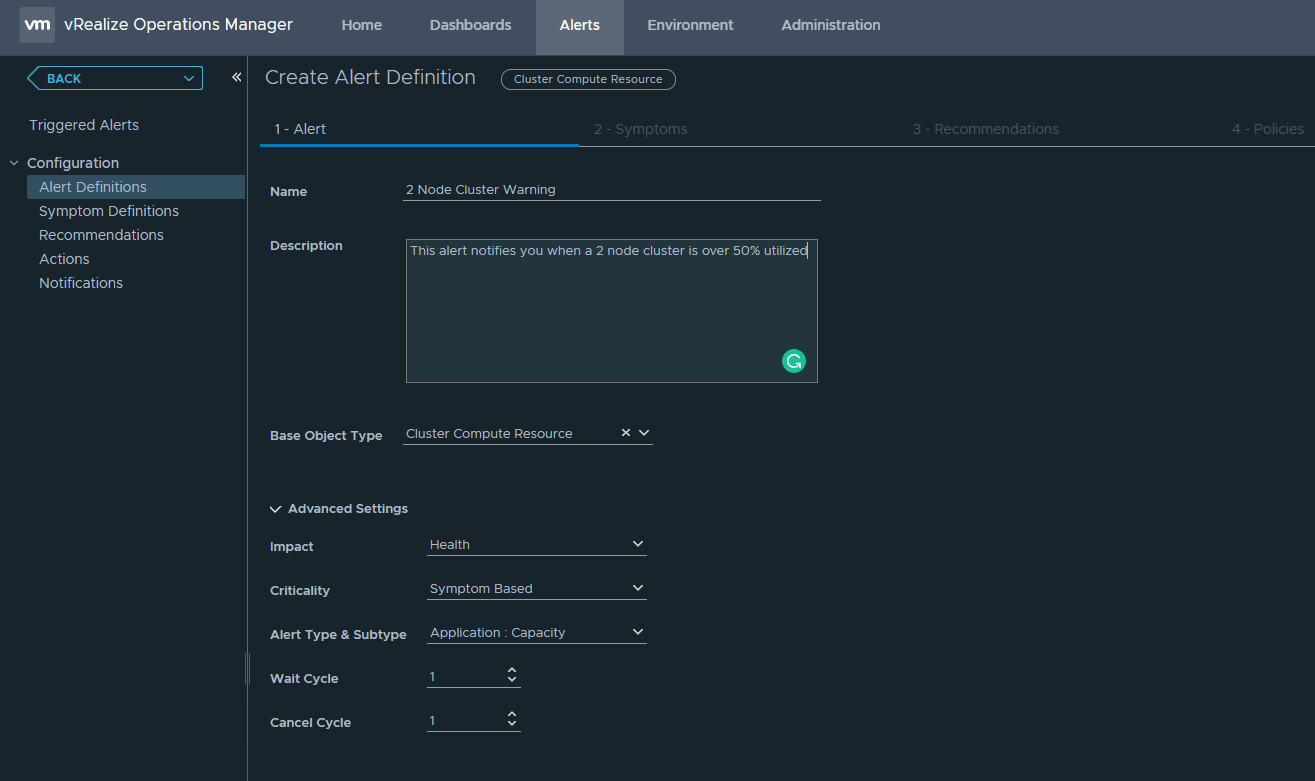
- If there aren’t any existing symptoms that meet your requirements, click create and define the required thresholds and criticality.
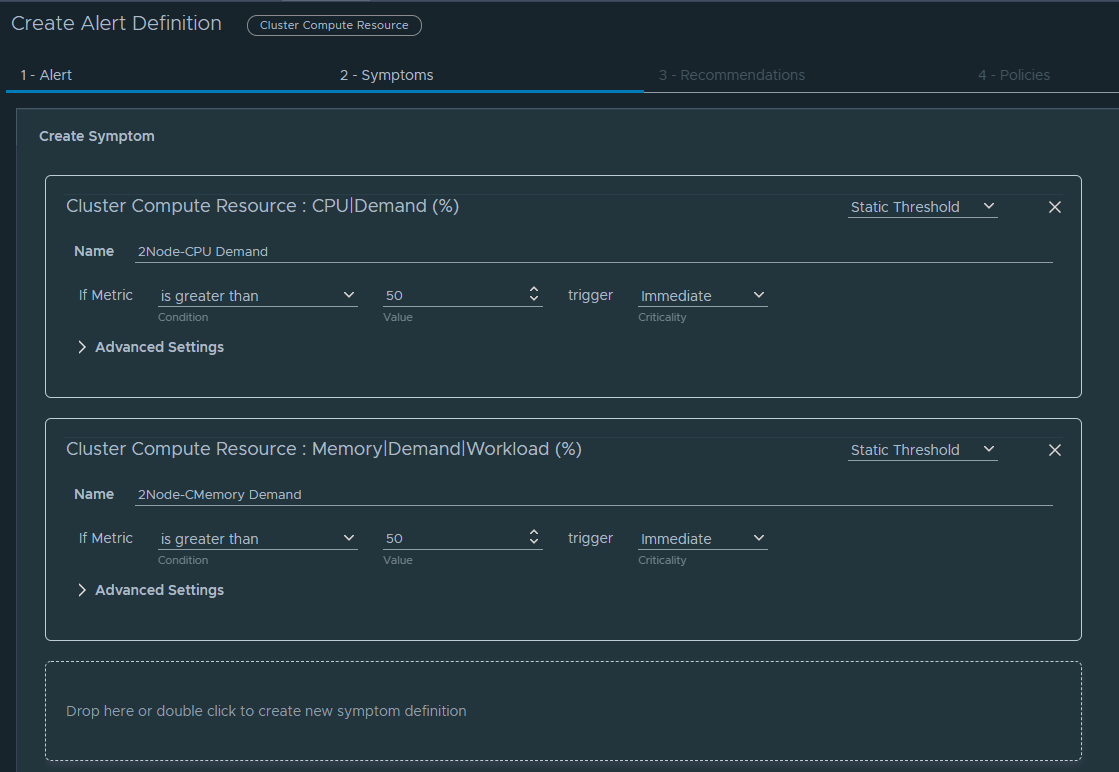
- Select your created symptoms and select whether they all need to be true or any of them. In this instance we just need to know if either of the symptoms are met
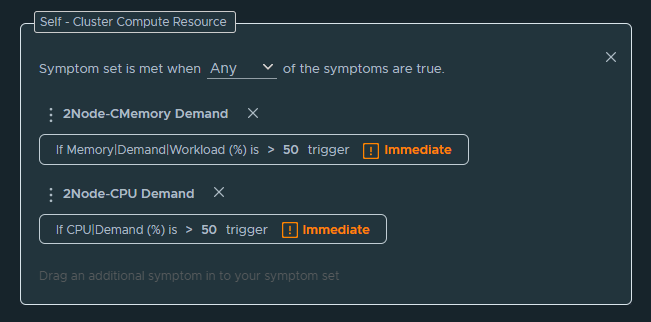
- Select some recommended actions, this is option but will give some suggestions to the engineer that picks up the alert.
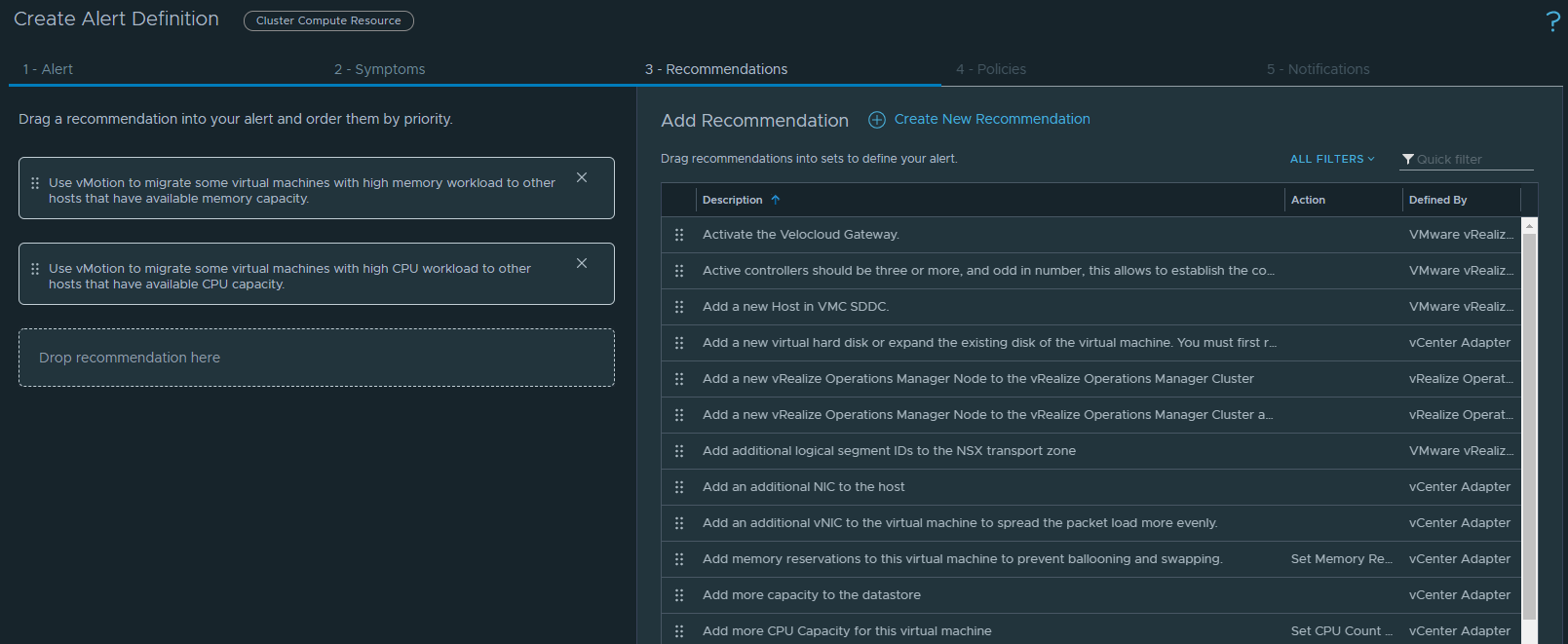
- Finally select which policy you want to apply this to and hit create

As mentioned, this is a fairly basic setup. I will go through creating additional groups and policies shortly.
![]()